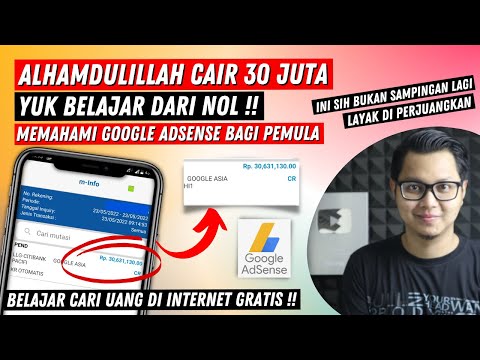Jika Internet Explorer Anda berhenti merespons, berhenti bekerja, merestart secara acak, tidak menampilkan halaman web dengan benar atau hanya tidak dengan sendirinya, Anda mungkin ingin mengunjungi sumber daya ini dari Microsoft dan mendapatkan beberapa tips self-help yang berguna.
Memecahkan Masalah IE
Langkah-langkah bantuan mandiri ini untuk permulaan pengguna komputer menengah
“When you try to use Internet Explorer, it does not work quite right. IE work for a while, but then it may stop. Or Internet Explorer may restart unexpectedly, or you may receive an error message. What could be causing these problems?
Internet Explorer problems can be caused by a number of things. And it is difficult to say what is causing your particular problem until we examine it a bit. That’s what the step-by-step methods in this Web content are designed to do. We’ll ask you a few questions, and then, based on your answers, we’ll determine which of these methods we should have you look at first.
Will one of these methods definitely do the trick for you? In most cases, we think so. However, nothing is for sure, of course. But if none of these methods work for you, we’ll still have some other suggestions that you can try. We know how important it is for you to be able to use Internet Explorer problem-free. That’s why we’ll do whatever we can to get it working again for you.”
Kunjungi Halaman Dukungan Bantuan IE IE. MEMPERBARUI: Halaman Self-Help telah dihapus dan diganti dengan tautan ke Internet Explorer Troubleshooter.
Tautan ini mungkin juga menarik bagi Anda:
- Internet Explorer Membeku Atau Mogok Sering Di Windows 7 atau Vista
- Perbaiki Internet Explorer dengan Fix IE Utility.
Posting terkait:
- Perbaiki Kesalahan Windows Stop atau Blue Screen of Death
- Cara Menginstal Ulang Internet Explorer Di Windows 7 E dan Edisi Standar
- Internet Explorer telah berhenti berfungsi, macet, macet, macet di Windows 10/8/7
- Cara Memperbaiki Internet Explorer
- Tidak dapat membuka situs web tertentu di Chrome, Firefox, Edge, IE